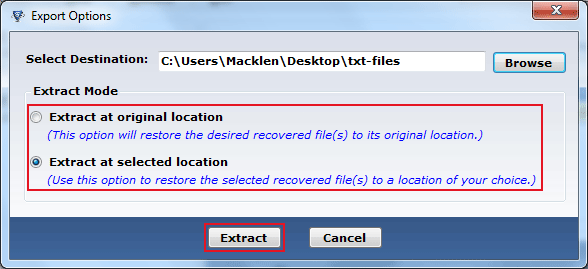Software Working Steps
Understanding the tool working before you finally operate the software is best for you to get the confidence of the controlling it. Have a look at the operational steps of the tool:
STEP 1: Run BKF File Repair software to begin the recovery process of .bkf files.
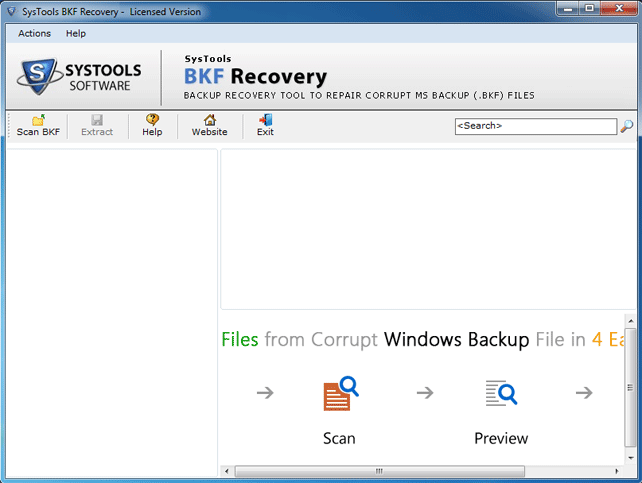
STEP 2: You will be displayed with options 'Quick Scan', 'Deep Scan' & 'Range Based Scan', now choose one of them so that you can repair your damaged or corrupt BKF file.
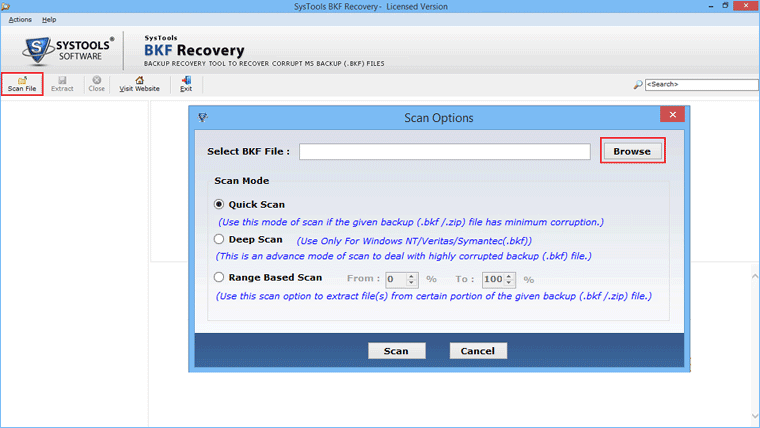
STEP 3: Click Browse to select corrupt BKF file, choose scan mode, then click on scan button to load process
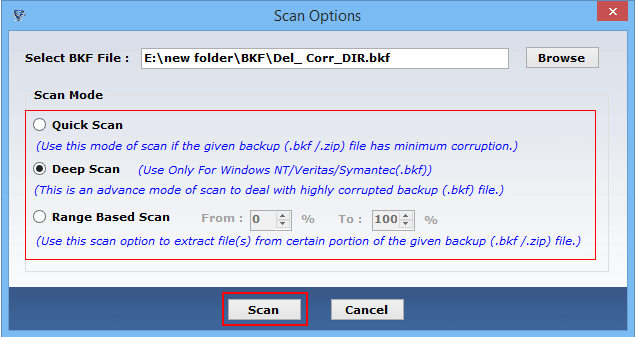
STEP 4: Now, in this step software will start the loading and scanning process of .bkf files.
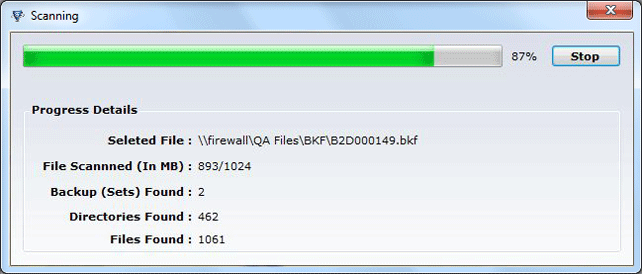
STEP 5: The moment your loaded backup file contents are visible, right-click on any of the file in order to use its data. Now, click on the Extract button and save the extracted data or folders from the loaded backup file.
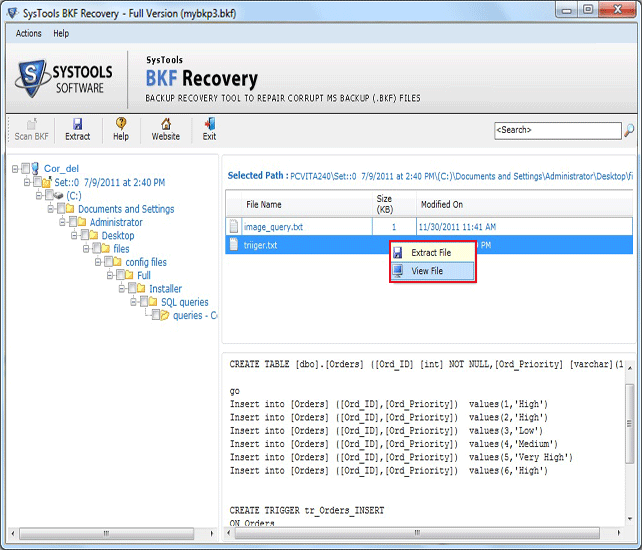
STEP 6: Now, select destination where you want to save file and select extract button to save file