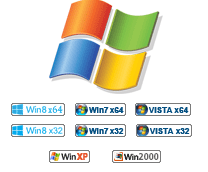Convert Outlook Express Emails To Outlook In absence of OE Client
There is no inbuilt feature either in Outlook Express or Outlook that allows both the user to access their email data in each other mailing client. But, sometime it happens that an Outlook Express user receives a PST and wants to access it content. In such condition Convert Outlook Express email to Outlook is the only option left with the user. But, the question arises is how to do this mail conversion task. The answer to this question is using third party mail conversion tool. DBX convertor is one the finest tool available in online market that let the user convert DBX emails to PST file format so that data of .dbx file can be accessed in Outlook.
This tool along with converting the .dbx file to PST file format also gives the option of saving the resultant in four different file formats like PST, EML, MSG and RTF. Though saving of file all four formats has their respective benefit, but the facility that software provide to extract DBX files and save it in RTF format helps user in accessing the email data in the absence of Internet connectivity.
Key Features That Software Exhibits
- Convert Orphan DBX file to PST: - So what if you have got an orphaned .dbx file and Outlook Express not installed in your machine. Our software even converts the orphan .dbx file and allow user to save in all four available file format. If user has Outlook installed in their machine then they can select the PST file format to save the resultant and then export that PST to Outlook and access its data.
- Support Complete Conversion of Email Data:- Regardless of file format user chooses to save received file, entire information of that mail will remain intact with the file format like metadata like cc, bcc, to , from. Even the format of attachments will remain in same all file formats i.e. PST, RTF, EML or MSG.
- No Limitation for users in regard to Edition: - User looking to convert DBX emails has no reasons to worry in regards to the edition of Windows, Outlook or Outlook Express they are using. Software is compatible to all of them.
To know how to export emails from Outlook Express, you can try free version of this software. It will give you the complete picture of mail conversion from Outlook Express platform to Outlook.