Open XP Backup File in Windows 7 - Much to Your Ease!
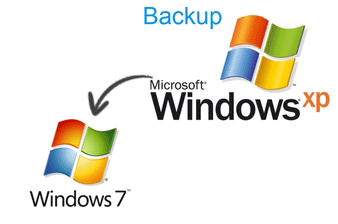
Windows XP OS version comes in-built with the backup utility program called as the NTBackup tool. Though very far from a completely ideal method of backing up data, this tool can be utilized for quickly getting yourself out of trouble; in case the original data files are lost, they can be retrieved using the BKF files created using this backup tool.
Actually, for your information, this NTBackup tool is definitely not an imaging application but it is simply a data file copying software. It is far more a complete backup creation method than the System Restore. In addition to it, you can also schedule this backup utility tool to run periodically whereby specifying the type of backup needed.
Also, to add to our info, this NTBackup utility tool is not in-built in Windows 7 and is not installed by default in it.
For Installing NTBackup in Windows 7 Edition:
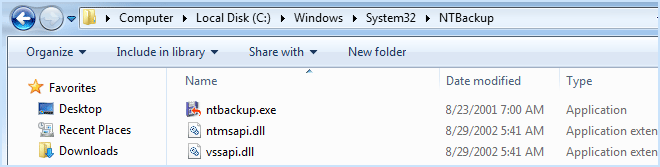
- You can download NTBackup, which is made available at the Microsoft website.
- Download three files - ntbackup.exe, ntmsapi.dll, vssapi.dll on NTBackup folder (create new folder like NTBackup folder on this place C:Windows\System32\NTBackup)
- Now double click on ntbackup.exe to open Removable Storage service, then click OK
- First screen in the Backup or Restore wizard, you can use this wizard to run the restore operation, and then click Next
- Select Restore files and settings, and click Next
- Click Browse to select Windows XP BKF file that you want to restore & click OK
- Now select the files from BKF which you want to restore files, click Next
- Click on Finish button
Open XP Backup File in Windows 7 via Windows Backup File Opener Tool
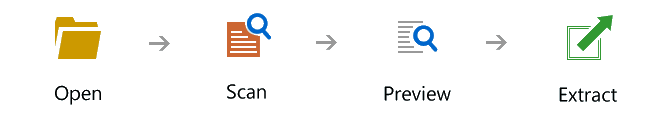
Now, in order to open XP backup file in Windows 7, you need a very adept and perfectionist tool like the one we have for you. Grab it from us. Take benefit from out Windows backup file opener to open corrupt backup file. Even if your need is very specific like to open backup data into Windows 7, still our tool can be of your help and in fact great help, as it is adept in opening all sorts of backup BKF file and supports all Windows versions.